There’s no question that virtual training is here to stay. The bigger and better question is, how do we ensure it’s a successful learning method? This year’s State of Virtual Training Survey provides insights and recommendations for organizations around the globe who want to do it well. 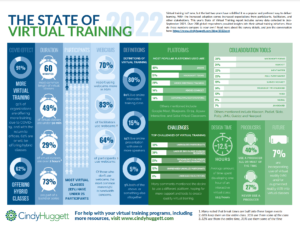
Just over 700 responses poured in for this year’s survey, which was conducted in the July-October timeframe. The results are summarized in the following infographic, which is also available for download.
This is my fourth year in a row asking these questions (plus a few new ones added in). So in addition to these static numbers, the trends are both revealing and exciting. Here’s my analysis of the results, along with specific recommendations for your organization to implement.
COVID-19 Effect
Nearly all respondents (91%) said their organizations have been offering more virtual training in the last 2 years due to the pandemic. And based on recent ATD research, 88% of organizations plan to keep their 2022 spending levels on virtual training the same. The combination of these reports tells me that virtual training will remain a learning method of choice for most organizations.
What’s new is the addition of hybrid classes – ones that have both in-person and remote attendees. 62% of survey respondents said that their organizations are either already offering or planning to offer this format soon.
Given this information, it’s time for your organization to make thoughtful, deliberate decisions about your virtual training offerings. Decide what should stay in the virtual classroom, what belongs in-person, and what (if anything) makes sense to offer in a hybrid format. If you quickly pivoted programs last year to an online format, review them to ensure they are the quality and caliber needed to fully achieve learning outcomes.
Timing
The most common length of a virtual class remains at 60 minutes (similar to all previous years’ findings). However, a much larger-than-expected number – 29% – said their virtual classes are over 2 hours in length. This is a substantial increase over last year’s report (19%) and it was almost negligible the year before that.
Seeing this number of longer (2+ hour) classes seems to indicate that many organizations simply transferred their in-person programs to the online classroom without much forethought or re-design. In other words, they took a 1-day in-person class and made it a 1-day online class.
For better learning results, in-person classes should be transformed and reorganized when moved online. A significant portion of content can likely be learned asynchronously, with meaningful collaboration and discussion in virtual classes. It’s possible to still have a one-day (or longer) online class, with participants moving between synchronous and asynchronous activities throughout the program. Intentionally re-design your learning experiences to maximize time spent in the virtual classroom. Invest in design resources.
The Participant Experience
Most virtual classes (83%) still have under 25 participants. And 7% have over 50 participants. My recommendation has always been that unless you significantly change the program design, the number of attendees should stay the same when moving from in-person to online. Just because you can put more people into a virtual classroom doesn’t mean you should. The right number of participants depends upon the program outcomes you are trying to achieve.
In the last 2 years of this survey, I have also asked “Which of the following most closely aligns to your definition of virtual training?” About 15% chose “presentation with one or more speakers” and 80% chose “interactive training class.” Most of the remaining responses said it’s both, or it’s a combination of the two. When I see this data, I always wonder if organizations confuse presentations with learning. It’s one thing to include video lectures in a blended learning program, it’s another to substitute them for hands-on training.
Webcams
Video usage continues to climb in virtual training classes. 70% of respondents said they are using webcams more than in previous years. 83% of facilitators use webcams (60% the entire time, 23% for at least part of the class), and 64% of participants use them at least some of the time
When asked reasons for not using them, bandwidth concerns were the #1 cited reason (4%), followed by organizational restrictions and that some participants are still not equipped with webcams.
Video fatigue is also on the rise, therefore it’s important to be mindful about webcam use. For example, turn them on for conversation and group discussions, then turn them off during other activities. In addition, share techniques to avoid fatigue, such as hiding your own self-view, and using the mute button when not speaking for additional privacy.
Development Time
A frequently asked, and hotly debated question, is how long does it take to develop 1 hour of interactive virtual training. In 2009, it was reported to be 69 hours. A 2017 update reported 28 hours. My own 2019 survey revealed it was 29 hours. And earlier this year, an updated survey by Robin Defelice landed at 55 hours.
In this year’s survey, the trend remains overall downward from past years, but up slightly this year at 12.5 hours of development time for each 1 hour of interactive virtual training.
However, it’s important to note that I also asked the question, “What do you wish your organization did differently related to virtual training? And the overwhelming #1 response was wishing for more buy-in, time, and resources to create quality virtual training. The reality may be 12.5 hours of design time, but the desire is for much higher than that.
Platforms and Tools
Virtual platforms are updating at an unprecedented rate, adding new features and tools for interaction. It’s exciting to see the rapid improvements. While there is no one “best” virtual classroom platform” it’s been so interesting to watch the trends shift over the last few years.
The survey’s simple question, “Which platform(s) do you use?” reveal the following:
Zoom continues to be the most popular program in use, increasing to 65% (last year it was 51%, and the previous year only 30%). Microsoft Teams made the largest jump, to 51% this year (up from 28% last year), WebEx moved to 29% (up from 25%), while Adobe Connect fell to 14% (down from 24%). GoToTraining holds steady at 14%.
New this year, I asked about the use of third-party collaboration tools during virtual classes. This could mean using them in addition to (separate from) the virtual classroom platform, or integrating them into the platform. Either way, tools like Kahoot (24%), Poll Everywhere (23%), Mentimeter (22%), Miro (13%), Mural (9%), and Jamboard (7%) are on the rise.
Challenges
I asked two open-ended questions on this year’s survey: “What’s your biggest challenge related to virtual training?” and “What do you wish your organization did differently related to virtual training?”
The resulting themes in both questions were strikingly similar, and the same as last year… respondents overwhelmingly want more support from their organizations. Therefore, my analysis this year is almost identical to last year.
They want buy-in from leaders and other stakeholders to recognize that effective virtual training can be created with the right resources. They want trainers to be upskilled in virtual delivery techniques. They want support from IT to be able to use more robust virtual classroom platforms, instead of being forced to use platforms designed for meetings. They want participants to be equipped with technology to fully engage (webcams, headsets, etc.) They want support to have producers help manage the technology. And finally, they want dedicated time to develop interactive online classes.
A few of this years’ survey comments that summarized several of these themes and stood out to me include:
“The organization wanting to add more participants to the training just because they can. I believe just because you can doesn’t mean you should. Presenting a class for 100 people is not designed/developed/implemented the same as presenting to 20.”
“[I wish my organization would] prioritize the training for all staff [and] communicate high expectations for engagement in training.”
“Ensured that quiet spaces were made available for those who attend while in the office. Rather than expecting staff to stay sat at their desk with everyone else around to hear and interrupt.”
“Too many SMEs create “training” (death by PPT), but don’t work with the training professionals to create effective, interactive training.”
“Use a different platform. While Teams is getting better, it’s far from a training platform and we have to use so many other tools to mimic a seamless experience and that can be taxing on the ID and the facilitator/producer”
“More technology. I can make it work with what I have but it could certainly be better.”
What’s Next?
We are also still moving into a new era with virtual training as the gateway to immersive learning experiences. Nearly 7% of survey respondents (same as last year) indicated that they are incorporating new technologies such as virtual reality (VR) and augmented reality (AR) into their virtual classes. The next few years will be an exciting time in this learning space.
And now over to you. What’s your experience with virtual training? How do your virtual training classes compare? Please enter your thoughts in the comments below.
And, if you or your organization needs help with your virtual training strategy, design projects or facilitator skills… check out my Resources page for lots of information, or Contact me today for strategy consulting, virtual facilitation skills training, and other workshops.


