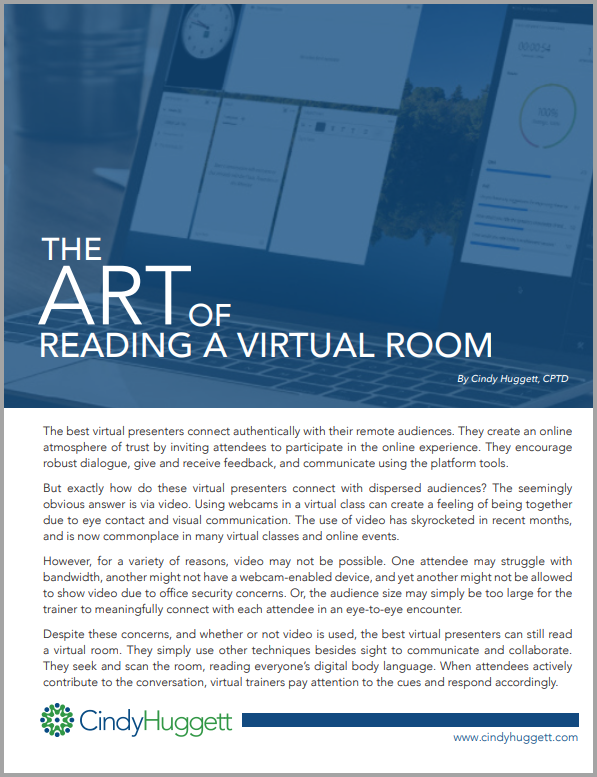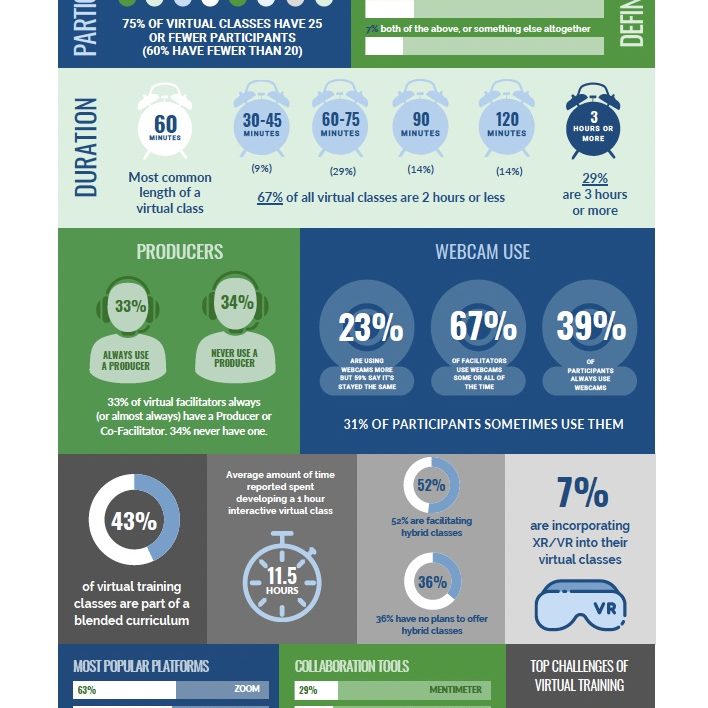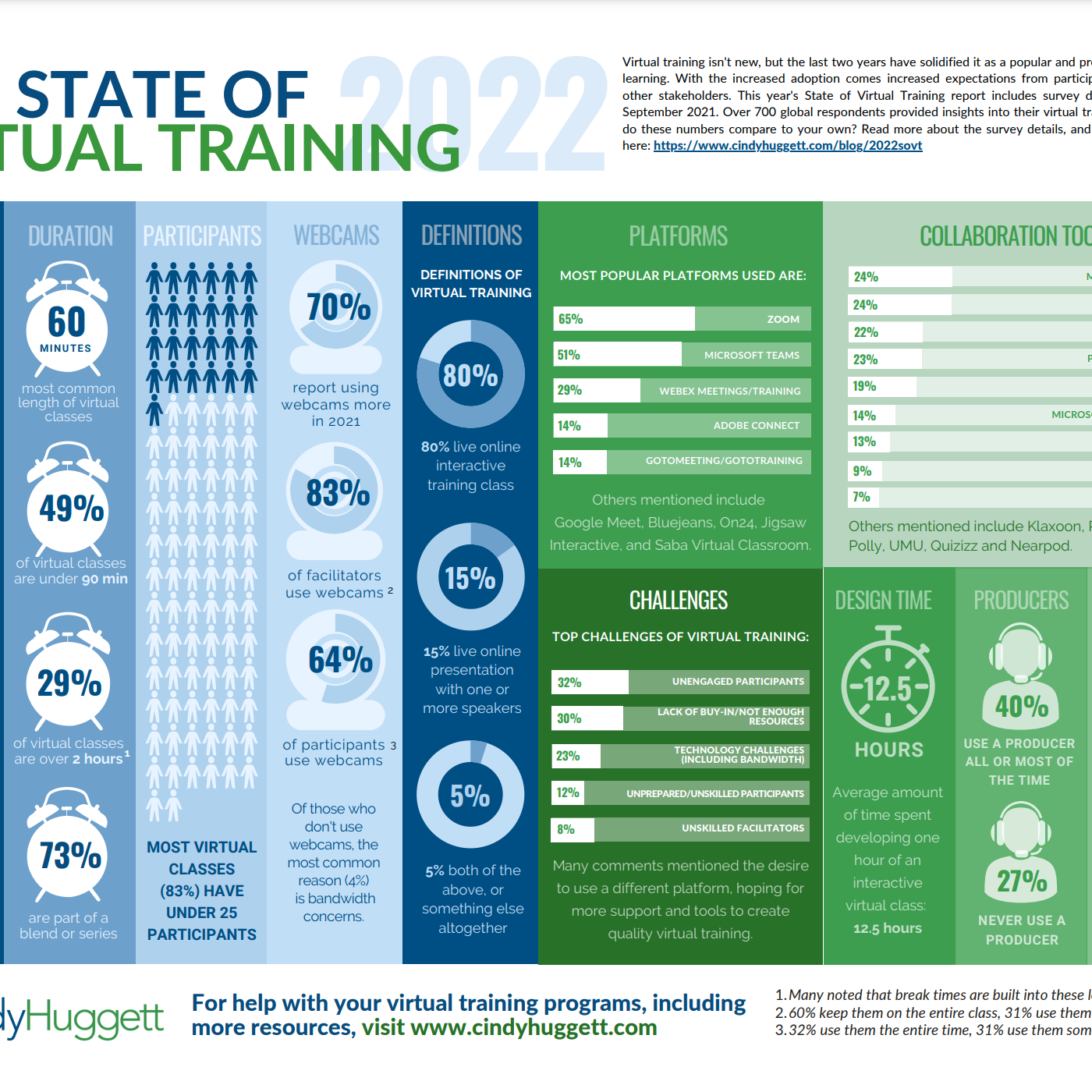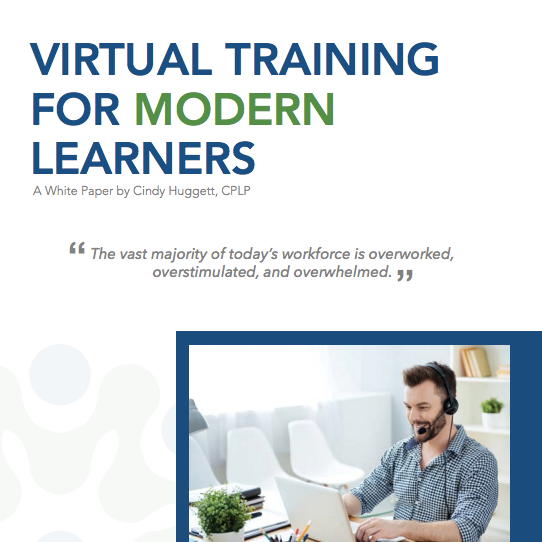The best virtual presenters connect authentically with their remote audiences. They create an online atmosphere of trust by inviting attendees to participate in the online experience. They encourage robust dialogue, give and receive feedback, and communicate using the platform tools. But exactly how do these virtual presenters connect with dispersed audiences?
The best virtual presenters connect authentically with their remote audiences. They create an online atmosphere of trust by inviting attendees to participate in the online experience. They encourage robust dialogue, give and receive feedback, and communicate using the platform tools. But exactly how do these virtual presenters connect with dispersed audiences?
The seemingly obvious answer is via video. Using webcams in a virtual class can create a feeling of being together due to eye contact and visual communication. The use of video has skyrocketed in recent months, and is now commonplace in many virtual classes and online events. However, for a variety of reasons, video may not be possible. One attendee may struggle with bandwidth, another might not have a webcam-enabled device, and yet another might not be allowed to show video due to office security concerns. Or, the audience size may simply be too large for the trainer to meaningfully connect with each attendee in an eye-to-eye encounter.
Despite these concerns, and whether or not video is used, the best virtual presenters can still read a virtual room. They simply use other techniques besides sight to communicate and collaborate. They seek and scan the room, reading everyone’s digital body language. When attendees actively contribute to the conversation, virtual trainers pay attention to the cues and respond accordingly.